Hello all,
Well I've been working on some new improvements to my Ulitma 1 Revisited program and I've added a border to the game screen as you can see here. The problem; and yes it was a big one, was I had to make major changes to the code due to the change in tile layout. Since I was initially using 20tiles x 10 tiles for the gaming screen section of the world map, the new look changed the layout to 19tiles x 9tiles! This caused some shifting of starting values and an extra Binary file for the border. I also need to condense the code for the banner to make it so I can fit it in with the initial program code.
Right now my program is too big to include the banner code. :0(
The other issue that cropped up, which I didn’t think about, was the color change due to the shift in the tile starting locations! Since I had to shift the starting location of the upper left corner by [1] byte to the right and down [1] byte to compensate for the banner, this caused a color shift in certain tiles. This affected the ocean, trees, and plains tiles. These tiles use a set bit set to high to get the blue color. When I ran the program for the first time all the ocean tiles came out orange due to the color shift! All the trees and plains came out purple due to their color shift! This was a major pain in the butt!
So I had to go back to these shapes and recalculate the byte setting to compensate for this shift! This meant I had to redraw each of these shapes and redo the values that make up the byte count.
I also had to change some byte values within the main program that was used to draw the shapes on the screen. Luckily I have good remarks in my code or it would have been a lot of searching.
I like the new look and if gives if a more game feel. Let me know what you think!
Enjoy,
Joe
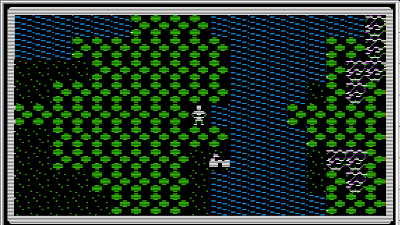
No comments:
Post a Comment